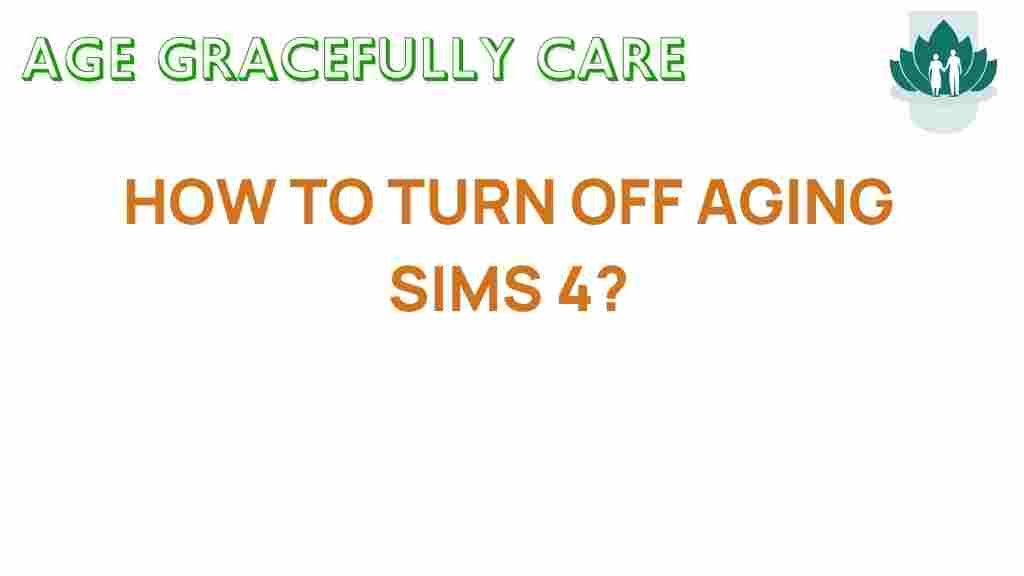Unlocking the Secrets: How to Turn Off Aging in Sims 4
The Sims 4 is a beloved simulation game that allows players to create and manage virtual lives. One of the key game mechanics in The Sims 4 is aging, which can sometimes feel restrictive to players who want to enjoy their Sims’ lives without the pressure of time. In this article, we will explore how to turn off aging in Sims 4, providing you with essential gaming tips and player customization options that enhance your experience. Whether you’re new to the game or a seasoned player, our guide will help you unlock the secrets to managing aging settings in your virtual life.
Understanding Aging Settings in Sims 4
Aging is a fundamental part of The Sims 4, simulating the passage of time and allowing your characters to grow, age, and experience life stages. However, not every player wants their Sims to age at the default settings. Fortunately, the game offers various aging mechanics that allow for a more tailored experience. Here’s what you need to know:
- Default Aging: Sims progress through life stages: Baby, Toddler, Child, Teen, Young Adult, Adult, and Elder.
- Time Settings: You can adjust how quickly Sims age through the game settings.
- Player Customization: Players can turn off aging altogether, allowing their Sims to live indefinitely without aging.
Step-by-Step: Turning Off Aging in Sims 4
To turn off aging in Sims 4, follow these simple steps:
- Open the Game Options: Launch The Sims 4 and enter your save file. Click on the three dots in the upper-right corner of the screen to access the game menu. Select “Game Options.”
- Navigate to the Gameplay Tab: In the Game Options menu, look for the “Gameplay” tab on the left-hand side.
- Adjust Aging Settings: Within the Gameplay tab, you will find the “Aging” section. Here, you can find options to enable or disable aging.
- Turn Off Aging: To stop Sims from aging, uncheck the box next to “Auto Age (Played Sims).” This will prevent your active household from aging.
- Apply Changes: Once you’ve made your adjustments, click “Apply Changes” to save your settings.
By following these steps, you can easily turn off aging in Sims 4 and enjoy a more relaxed gameplay experience.
Additional Aging Customization Options
In addition to turning off aging completely, there are several other options you can explore to customize how aging works in your game:
- Age Up Manually: You can manually age up your Sims when you feel it’s appropriate, allowing for more control over their life stages.
- Adjust Aging Speed: Instead of turning aging off, consider adjusting the speed at which your Sims age. You can set aging to be slower or faster based on your preferences.
- Use Cheats: If you prefer, you can use cheat codes to control aging. The cheat “testingcheats true” followed by “age.up” can be used for instant aging.
Troubleshooting Common Issues
Sometimes, players may encounter issues when adjusting aging settings in Sims 4. Here are a few common problems and their solutions:
- Settings Not Saving: If your aging settings revert back after you exit the game, ensure that you click “Apply Changes” before leaving the options menu.
- Aging Still Occurring: Double-check that you have unselected the “Auto Age (Played Sims)” option. If issues persist, try restarting the game.
- Cheats Not Working: Make sure you have enabled cheats correctly. Enter “testingcheats true” in the cheat console before using aging commands.
Why Customize Aging in Your Virtual Life?
Customizing aging settings in Sims 4 can greatly enhance your gameplay experience. Here are a few reasons why you might want to turn off or adjust aging:
- Explore Storylines: By stopping aging, you can dive deeper into your Sims’ stories without the pressure of time limits.
- Focus on Building: Players who enjoy building and designing homes can take their time without worrying about their Sims aging out of certain life stages.
- Experiment with Gameplay: Turning off aging allows players to experiment with different gameplay mechanics and features without the constraints of aging.
Conclusion: Enjoying a Timeless Experience
Turning off aging in Sims 4 is a fantastic way to enhance your virtual life experience. By following the steps outlined in this article, you can easily customize your aging settings and enjoy the game at your own pace. Whether you want to create elaborate stories, focus on building the perfect home, or simply enjoy the game mechanics without the relentless passage of time, the choice is yours.
Remember, the beauty of simulation games like The Sims 4 lies in the player customization options available to you. So take advantage of these settings, and enjoy an ageless journey with your favorite Sims!
For more tips and tricks on enhancing your gameplay, visit our Sims 4 tips page. If you’re looking for community resources, check out Sims 4 forums for discussions on aging settings and more!
This article is in the category Resources and created by AgeGracefullyCare Team